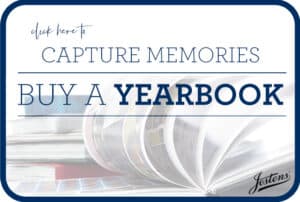This is a reminder that SAT scores will begin to be released tomorrow, May 2nd. Scores from the 2019 Colorado SAT and PSAT School Day administration will be available through the College Board K-12 Assessment Reporting portal beginning on the following dates:
|
|
Student |
Educator |
Delivery of Paper Score Reports |
|
Primary SAT Test Day – April 9 |
Beginning May 2nd |
June 7 |
June 17 – June 21 |
|
Makeup SAT Test Day – April 23 |
Beginning May 16th |
||
|
PSAT |
Beginning May 20th |
* Student scores will be available on their College Board student account as they become available. Scores for some students may take longer to be released than others.
Student Access to Scores
Students will be able to access their individual score reports according to the schedule above.
- Students will need a free College Board account to view their scores online.
- Direct students to https://studentscores.
collegeboard.org/viewscore to log in to their existing account, or to sign up for a new College Board account if the student doesn’t already have one. The Accessing Scores for the SAT Suite of Assessments flyer for students is available on the collegeboard.org/colorado to help students access their scores. - The “forgot username” and “forgot password” links can be used to recover account information if a student has forgotten their login credentials or if they are unsure whether or not they already have an account.
Please note: Although most scores will be released according to the schedule above, some scores will be released later for reasons that may include participation in the accommodated testing window, makeup testing, late receipt of answer sheets, missing information on the answer sheet, or other exception conditions that require additional attention.
Matching College Board Student Accounts and Registration for Students without Scores
If a student is signed into his/her College Board account but doesn’t see the score after May 15th, and does not fall into one of the above reasons for not receiving a score, it means College Board was not able to link the student’s score report and account automatically. For security reasons, the student must verify additional information before College Board can display his/her scores. For SAT, the student will need either his/her SAT registration number (available to the school’s test coordinator in the Detail Roster report) or the State Assigned Student ID (SASID) number used to pre-identify the student at the time of test registration. For PSAT, the student will need the access code (available to the school’s test coordinator in the Detail Roster report) or SASID number.
To match their test score to their student account, the student will:
- Go to https://studentscores.
collegeboard.org/viewscore - Scroll down and click Matching Tool.
- Review the personal information.
- If any information is incorrect, click Update to revise. (Students will be prompted to re-enter their password.)
- If the information is correct, click Get My Scores.
- The student will have to select one of the following options:
a. I can supply my test information (test date and registration number for SAT or test date and access code for PSAT), or
b. I can supply my student ID (using the State Assigned Student ID (SASID) used to pre-identify the student at test registration)
- Click Get My Scores
There may still be cases in which a student is not able to view their scores using the steps above because the information provided is too different or the scores have not yet been finalized. If students are still unable to view their scores after completing the steps above, they should call the College Board’s Reporting Helpline at PSAT: 866-433-7728; SAT: 866-756-7346.
Educator Access to Scores in the College Board K-12 Assessment Reporting Portal
Educators will be able to view PSAT and SAT scores through the College Board K-12 Assessment Reporting portal. K-12 Assessment Reporting consists of two areas:
- Report Center: allows educators to configure and run online reports, apply filters for data analysis, print student reports, and find student registration information
- Download Center: provides access to downloadable files of scores. User permissions for this area are typically restricted to IT personnel who need access to files for inclusion in data warehouse.
Educators need two things to access student scores in the score reporting portal:
- A College Board professional account. Educators who don’t already have an account can use this link to create one.
- User permissions to access the K-12 Assessment Reporting portal are assigned by the institution’s access manager and/or District Assessment Coordinator.
To find out the name of your school or district’s access manager:
- Log in to your College Board professional account.
- Scroll down to Add Additional Tools and Services > K–12 > K–12 Assessment Reporting > Request Access.
- You should see the name and contact info of your access manager. In Colorado, the access manager should be your District Assessment Coordinator, however some districts may have also assigned the access manager role to another district official.
- Please note that choosing Request Access from the portal dashboard doesn’t notify your access manager. You will still need to contact your access manager directly to tell them that you have requested access to K-12 Assessment Reporting.
For additional questions about the K-12 Assessment Reporting portal, contact the Colorado College Board School Day Support at 1-866-917-9030.