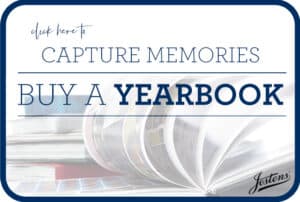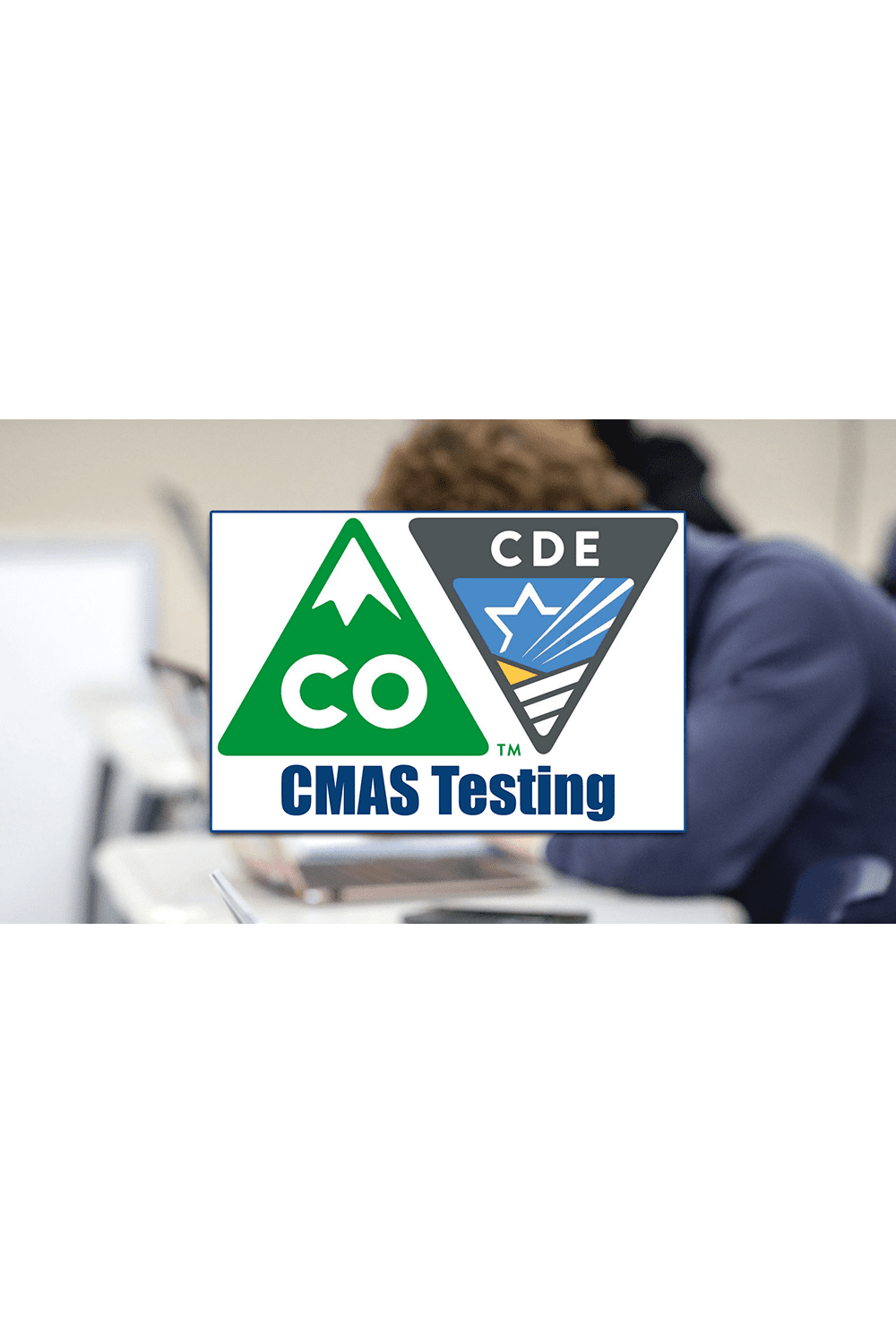Juniors will take the Colorado Measures of Academic Success (CMAS) Science test on student iPads on Tuesday, April 18th during blocks B5 and B6. Since the testing is done on student iPads, please check to see if your iPad is up-to-date with the latest operating system by tapping on Settings > General > Software Update. Your iPad will look for the latest version. If you see Download and Install, tap on it to install your new operating system. Thorough directions may be found here. All students MUST come to school on Tuesday with a charged iPad.
Students whose parents choose to opt them out of this test will attend classes as usual. To opt your child out of CMAS testing, please send an email or written letter to Mr Stecina at [email protected].
Because of the logistics of preparing for this computer-based test, we ask that any opt-out letters be sent sooner rather than later and definitely prior to Monday night, April 17th. We cannot guarantee that students will be opted out if their request is sent later than that time.