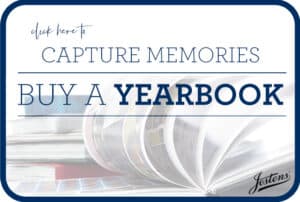All students should be running the most current operating system on their iPad at all times. Instructions for updating your operating system may be found here. This is most important for 11th-grade students who will be testing on their iPads in the months to come.
Due to upcoming testing, all 11th-graders need to update their iPads iOS to version 16. Please check to see if your iPad is up-to-date with the latest operating system by tapping on Settings > General > Software Update. Your iPad will look for the latest version. If you see Download and Install, tap on it to install your new operating system.
Juniors who are not running iOS 16 will continue to get emails reminding them to update their iOS until they do so. Please get this taken care of today!
If you have any trouble, please visit the Library for help.
Thank you!
Go TIGERS!